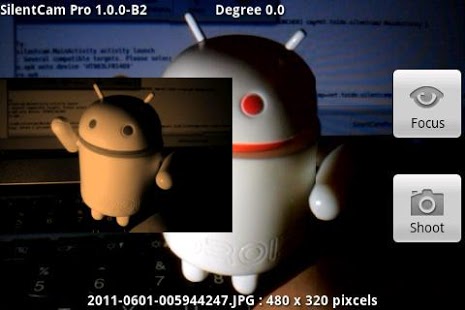SilentCam Pro 1.4.1
Paid Version
Publisher Description
Simply to save a preview image, not sound.
Twitter and Facebook, but you want to upload photos, and useful if you think a little embarrassing sounds. I also support the call to shoot from a different application, can be used instead of a regular camera application.
Shooting, Sofutoueashattabotan on the screen, and click the trackball, camera button and done. Sofutoueashattabotan is by setting a button, two buttons can be changed. Please try to experiment.
Depending on your model, zoom, LED lighting, white balance, change, change the focus mode is supported. Now that you have added the filter function can now take pictures of black and white or sepia.
Android 2.0 or higher models will retrieve location information GPS, and can write to the EXIF.
In the real GDDJ-09 (1.6 standard) and the X10 Mini Pro (2.1-update1), HTC Desire HD (2.3.3), REGZA tablet AT300 (3.1) to try it.
X10 Mini Pro camera focus button is pressed halfway, you can push deep shot. However, LED work seems to disappear even if the process is the focus lights. If you use an LED light auto-focus "semc-continuous (automatic renewal)" you might want.
※ Note1
Core functionality is equivalent to SilentCam 1.3.1.
※ Note2
This is a paid ad-free version SilentCam. Responses to each terminal on the condition is the same level as the latest free version. Please consider purchasing from the free version to try.
About SilentCam Pro
SilentCam Pro is a paid app for Android published in the Screen Capture list of apps, part of Graphic Apps.
The company that develops SilentCam Pro is DEBY. The latest version released by its developer is 1.4.1. This app was rated by 2 users of our site and has an average rating of 3.0.
To install SilentCam Pro on your Android device, just click the green Continue To App button above to start the installation process. The app is listed on our website since 2013-07-31 and was downloaded 65 times. We have already checked if the download link is safe, however for your own protection we recommend that you scan the downloaded app with your antivirus. Your antivirus may detect the SilentCam Pro as malware as malware if the download link to net.toide.silentcampro is broken.
How to install SilentCam Pro on your Android device:
- Click on the Continue To App button on our website. This will redirect you to Google Play.
- Once the SilentCam Pro is shown in the Google Play listing of your Android device, you can start its download and installation. Tap on the Install button located below the search bar and to the right of the app icon.
- A pop-up window with the permissions required by SilentCam Pro will be shown. Click on Accept to continue the process.
- SilentCam Pro will be downloaded onto your device, displaying a progress. Once the download completes, the installation will start and you'll get a notification after the installation is finished.